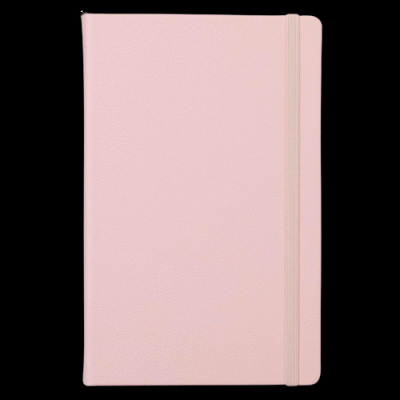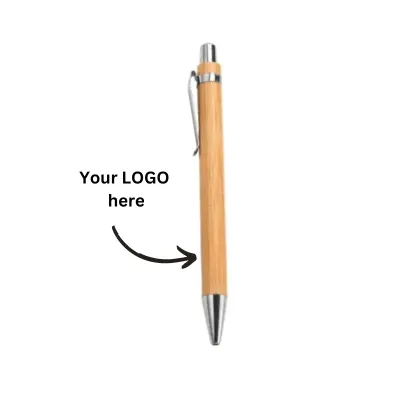Search Result for 10
No search results found. Try to rephrase your search keyword e.g. type i need a corporate gift and press enter
When searching for specific items or information, it can be frustrating to encounter no search results. This often means that the exact keyword or phrase you used may not match the available data or inventory. To improve your search experience and find what you're looking for, here are some tips and alternative strategies.
1. Rephrase Your Keyword:
- Sometimes, a slight variation in the wording can yield different results. Instead of searching for "custom corporate pens," try "personalized business pens" or "branded writing instruments." Different terms or synonyms might be used in the database or catalog.
2. Use More General Terms:
- If your search is too specific, try broadening it. For example, instead of "eco-friendly bamboo coffee mug," search for "eco-friendly coffee mug" or "bamboo mug." Starting with a general term and then narrowing down can help you find a wider range of results.
-
3. Check Spelling and Typing Errors:
- Ensure that there are no typos or spelling mistakes in your search query. A misspelled word can lead to no results. For example, "cofee mug" should be "coffee mug."
-
4. Use Fewer Keywords:
- Sometimes, using too many keywords can limit the search results. Instead of searching for "large custom branded stainless steel water bottle," try "custom water bottle" and then filter the results.
-
5. Try Different Keywords:
- Different websites or databases may use different terminology. If you're not finding results for "promotional gifts," try "corporate gifts," "business gifts," or "branded merchandise."
-
6. Use Search Filters:
- Many websites offer filters to narrow down search results by category, price range, material, or other criteria. Utilize these filters to refine your search and find the most relevant items.
-
7. Check Alternative Categories:
- If your search yields no results, consider looking in different categories. For instance, if you're looking for a "wooden USB," you might also find relevant results under "electronics," "gifts," or "office supplies."
-
8. Explore Related Items:
- Sometimes the exact item you're looking for may not be available, but there could be similar or related products. Browsing through related items can help you find an alternative that meets your needs.
-
9. Use Product Codes or Part Numbers:
- If you have a specific product code or part number, use it in your search. This can directly lead you to the product without ambiguity. For example, if you know the item code for a particular pen, entering that code can quickly locate the product.
-
10. Contact Customer Support:
- If you're having trouble finding a specific item, consider reaching out to customer support. They can provide assistance, suggest alternative search terms, or inform you about the availability of the product.
-
Example: Searching for "Wooden USB"
- Start by typing "wooden USB" and press enter.
- If no results are found, try "wooden flash drive," "wooden memory stick," or simply "USB drive."
- Use filters to narrow down by material if available.
- Check related categories like "electronics" or "office supplies."
- Verify spelling and try variations like "wood USB" or "eco-friendly USB."
Featured Products - Highlighted Selections - Standout Products We Love
Our featured products are special products liked and recommended by our customers.They are special in design, shape with distinctive values
Spotlight on Trending Promo Gear
Browse the most popular and trending Corporate Gifts