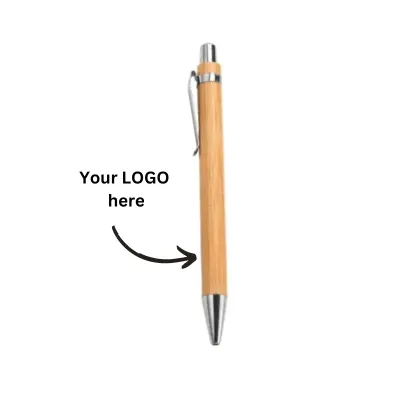What is a Vector File? (And what is a Raster File?)
Understanding Vector and Raster Files
In the realm of digital design and graphics, two primary file formats reign supreme: vector and raster files. Whether you're a seasoned designer or just dipping your toes into the world of graphic design, understanding the difference between these two formats is essential for creating high-quality visuals. So, let's delve into what exactly vector and raster files are, and how they differ.
Vector Files: The Building Blocks of Scalable Graphics
Imagine a world where you can resize an image to any dimension without losing quality. Welcome to the realm of vector files. In essence, vector graphics are composed of mathematical equations that define lines, shapes, and colors. These equations ensure that no matter how much you scale the image, it remains crisp and sharp.
Key Characteristics of Vector Files
Scalability: Vector graphics can be scaled infinitely without losing quality, making them ideal for logos, icons, and illustrations.
Editable: Since vector files are comprised of individual objects with defined properties, such as shape, color, and size, they are highly editable using vector graphic editing software like Adobe Illustrator or CorelDRAW.
Small File Size: Vector files tend to have smaller file sizes compared to their raster counterparts due to their mathematical nature, making them ideal for web graphics and print design.
Common vector file formats include SVG (Scalable Vector Graphics), AI (Adobe Illustrator), EPS (Encapsulated PostScript), and PDF (Portable Document Format).
Raster Files: Pixels in a Picture
On the flip side, raster graphics are composed of a grid of pixels, where each pixel contains information about color and intensity. When you zoom into a raster image, you'll notice that it eventually loses quality as individual pixels become visible.
Key Characteristics of Raster Files
Resolution Dependent: Raster images have a fixed resolution, determined by the number of pixels per inch (PPI) or dots per inch (DPI). This means that enlarging a raster image beyond its native resolution results in a loss of quality and pixelation.
Photo Realism: Raster files excel at representing complex images such as photographs, as they can capture intricate details and subtle variations in color and tone.
Large File Sizes: Due to the nature of raster graphics, which store information for each individual pixel, raster files can become quite large, especially for high-resolution images.
Common raster file formats include JPEG (Joint Photographic Experts Group), PNG (Portable Network Graphics), TIFF (Tagged Image File Format), and PSD (Adobe Photoshop).
Choosing the Right Format for Your Project
When deciding whether to use a vector or raster file for your project, consider the following:
Scalability: If you require a graphic that needs to be resized frequently or used across various mediums, opt for a vector file.
Complexity: For detailed images like photographs or complex digital paintings, raster files are your best bet.
Editing Requirements: If you anticipate making extensive edits to your graphic, choose a vector file for flexibility.
Understanding graphic file formats is essential for anyone involved in digital design. The demystification of vector and raster files provides clarity on how to create high-quality visuals. Vector files, known for their scalability and crispness, are the go-to for logos, icons, and illustrations. These files, comprised of mathematical equations, maintain their quality regardless of size, making them ideal for various design applications. Moreover, vector files are easily editable using software like Adobe Illustrator, ensuring flexibility in design modifications while maintaining sharpness.
On the other hand, raster files, characterized by their grid of pixels, excel in representing detailed images like photographs. However, they are resolution-dependent, meaning enlarging them beyond their native resolution results in pixelation. Despite this limitation, raster files capture intricate details and nuances in color and tone, making them indispensable for realistic imagery. But their larger file sizes make them less suitable for web graphics and require careful consideration in project planning.
When deciding between vector and raster files, factors such as scalability, complexity, and editing requirements play a crucial role. Vector files are preferred for scalable graphics that require frequent resizing and extensive editing, while raster files are best suited for detailed images with fixed resolutions. Understanding these distinctions empowers designers to make informed choices, ensuring optimal results in their design projects, whether they prioritize scalability, realism, or editing flexibility.
Conclusion
Understanding the distinction between vector and raster files is crucial for achieving optimal results in your design projects. By selecting the appropriate file format based on your specific needs, you can ensure that your graphics are visually stunning and pixel-perfect every time.
Trending Categories for Promotional Products
Browse the most popular and trending products and be the part of the trendy products